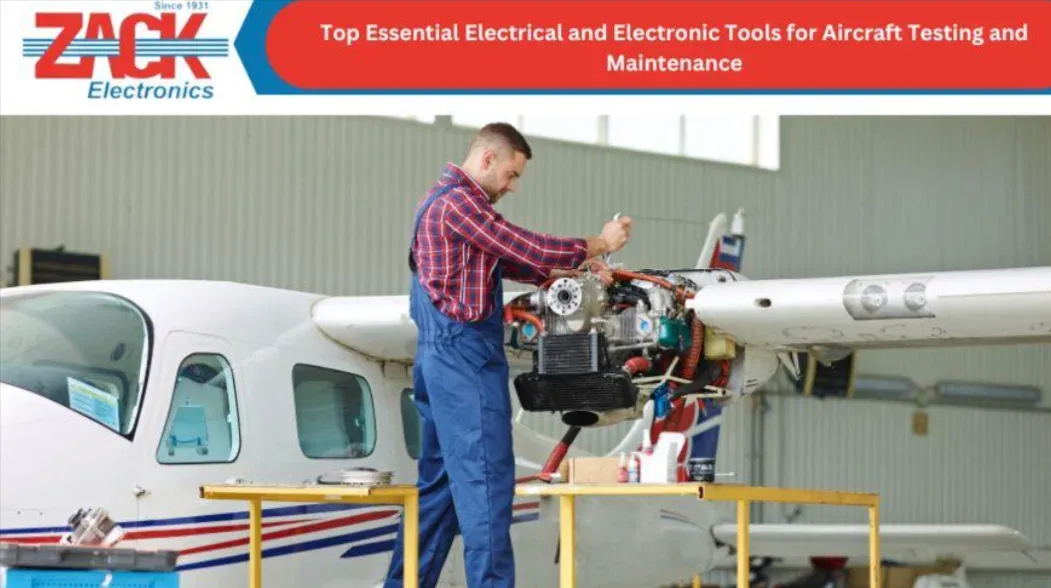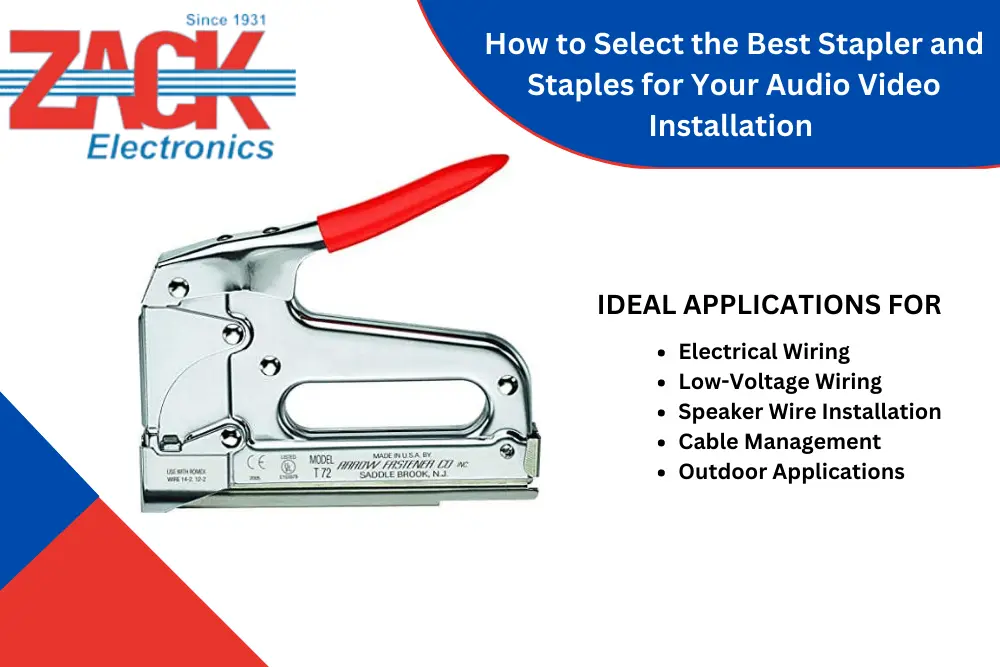How to Make HD BNC Cables: A Step-by-Step Guide to Professional Connectivity
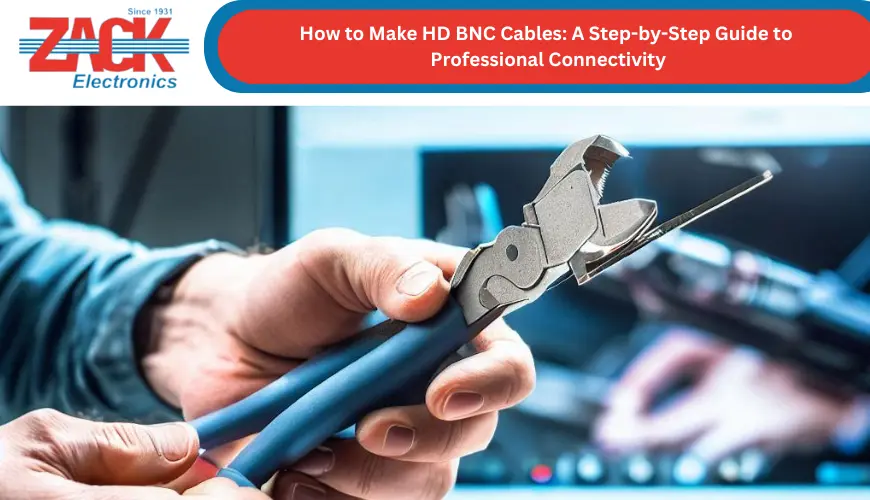
Compared to standard BNC connectors, the HD-BNC family's miniature design makes it ideal for tight spaces while providing reliable performance at 50 and 75 ohms. HD-BNC is quickly adopted since it uses the same cable prep and termination criteria as existing broadcast connectors.
Products with 12G 75-ohm performance exist on the market to accommodate 4K-SDI and UHD video.
The transmission of high-definition video and audio relies heavily on the cables and connectors' quality. In particular, high-definition BNC (HD) cables are popular because of their capacity to transmit high-frequency signals without degradation. This blog will walk you through building HD BNC cables using Neutrik XLR connectors, BNC cable connectors, and wire terminal connectors. Professional-quality HD BNC cables with remarkable performance may be made by following these detailed instructions.
What You Should Know About HD BNC Cables
Let's take a step back from the building process to discuss the significance of HD BNC cables. High-definition video and audio signals are sent with the least distortion possible using these wires. They have a BNC plug for safe and dependable connections. Broadcasting, video production, and AV installations are just some places you'll find HD BNC cables in use.
Some of the Essential Components
The following materials are required to construct HD BNC cables:
- Neutrik XLR connectors are the industry standard for professional audio because of their dependability and longevity.
- BNC cable connectors are designed to fit BNC cables alone and guarantee reliable signal transfer.
- Wire terminal connectors connect the conductors of the cable to their corresponding terminals.
Choosing Your Cables
Careful cable selection is essential to make HD BNC cables that function at their peak. Using RG59 coaxial cable is strongly suggested when working with HD BNC connectors. In order to reduce noise and maximize clarity in transmitted signals, choosing a cable with optimal shielding and impedance characteristics is crucial.
The coaxial cable in your HD BNC connections will guarantee flawless signal delivery. Always be sure the cables you buy have the right specs for your high-definition needs. Your HD BNC cables will perform better and last longer if you spend the money on the proper cable.
Preparing the Cables
Before cutting the RG59 coaxial wire to length, ensure you know how far apart the devices will be. Carefully remove the outer insulation using a cable stripper to reveal the shielding and inner conductor. Also, if the shielding is too long, cut it down so it doesn't touch the inner conductor.
Connectors Installation
The success of an HD BNC cable depends on the correct installation of its connectors.
Connector XLR for Neutrik:
- Remove the RG59 cable's insulation to access the copper inner conductor.
- To access the terminals, slide the backshell of the Neutrik XLR connection over the cable.
- Connect the inner conductor securely to the right terminal via soldering.
- Place the soldered connector into the backshell and tighten it.
Cable Connector BNC:
- Remove the jacket from the other end of the RG59 cable to reveal the cable's inner conductor.
- The BNC connector is slid over the cable to provide a secure connection.
- The inner conductor has to be exposed so you can insert it into the connector's pin.
- Connector security is ensured by crimping it using a crimping tool.
Connectors for Wire Terminals:
- If required, remove any residual insulation from the bare ends of the RG59 cable.
- To make a secure connection, plug each wire into its corresponding terminal.
- Crimp the terminal connectors onto the wires using the appropriate tool.
Verification of Cable Quality via Testing
To assure the dependability and performance of HD BNC cables, cable testing, and quality control are essential stages.
Examining cables:
Use a cable tester to ensure the wires are ready. The cable tester helps detect problems with continuity, such as open or short circuits. You can ensure the signals will transfer without problems by checking each cable.
Visual inspection:
- Check the cable assembly visually to make sure it is in working order.
- Ensure there are no loose or improperly crimped connectors and everything is connected securely.
- Look for apparent indications of wear and tear, such as nicks or kinks in the wire, which might compromise signal transmission.
Validation of signal quality:
Try hooking up the HD BNC cables to your gear and seeing how well the signals are holding up. This may include ensuring no blurring or interference in the video or audio. Check the signal quality using studio-quality monitors or other audio equipment.
Through testing and QA-ing, you can guarantee that your HD BNC cables are giving you the high-definition video and audio performance you expect from them. If you want reliable results from your testing, you should always stick to the manufacturer-recommended techniques and specifications.
Avoiding Frequent Errors
In making HD BNC cables it is crucial to be aware of typical blunders that might affect signal quality and dependability. Make sure you avoid the following:
- The incorrect stripping of cables: Make sure the cable's shielding and inner conductor are not harmed while you peel the insulation. Degradation of the transmitted signal might occur if the conductor or shielding sustains damage.
- Lack of adequate shielding measures: Ensure the shielding doesn't touch the inner conductor by trimming it to the correct length. Poor shielding may cause signal interference and performance degradation.
- Poor connection due to improper installation: Install connectors according to the manufacturer's instructions. Loose connections, dropped signals, and inconsistent connectivity are all possible outcomes of poorly placed connectors.
- Failure to crimp correctly: Make sure the connectors are securely crimped using a dependable crimping tool. Weak connections and a deteriorated signal might result from insufficient crimping.
Referring to the manufacturer's instructions, following the best practices, and being cautious during cable assembly can help you avoid these and other pitfalls. Doing so guarantees your professional-grade HD BNC cables' highest possible signal quality and dependability.
FAQ
- Remove the jacket from the cable and then the conductor.
- Plug the cord into the connection.
- Unbury the wire so you may plug it into the connection.
- The connection must be crimped or secured onto the cable using the proper equipment.
- Check for continuity to make sure the connections are solid.