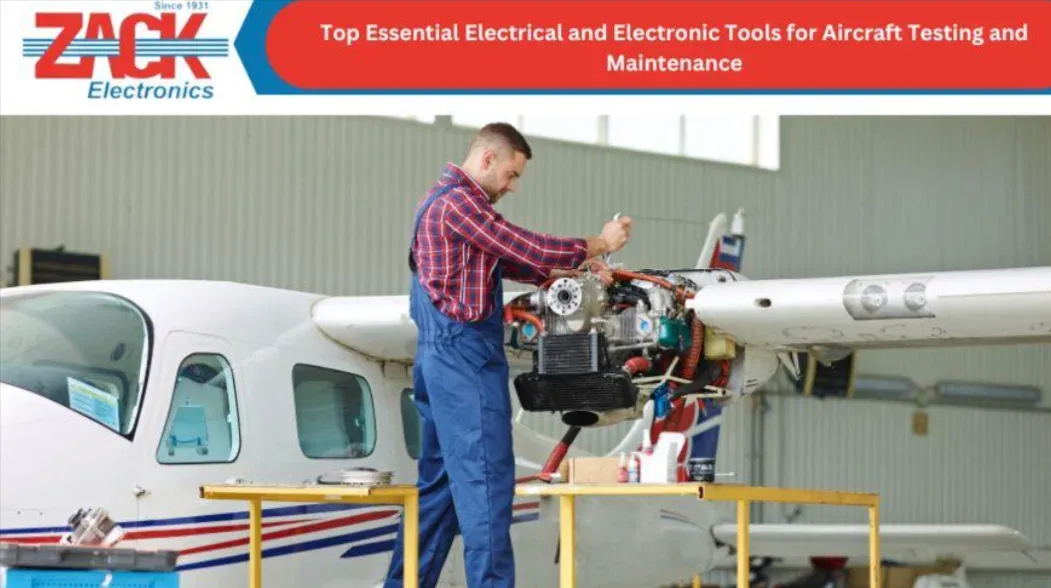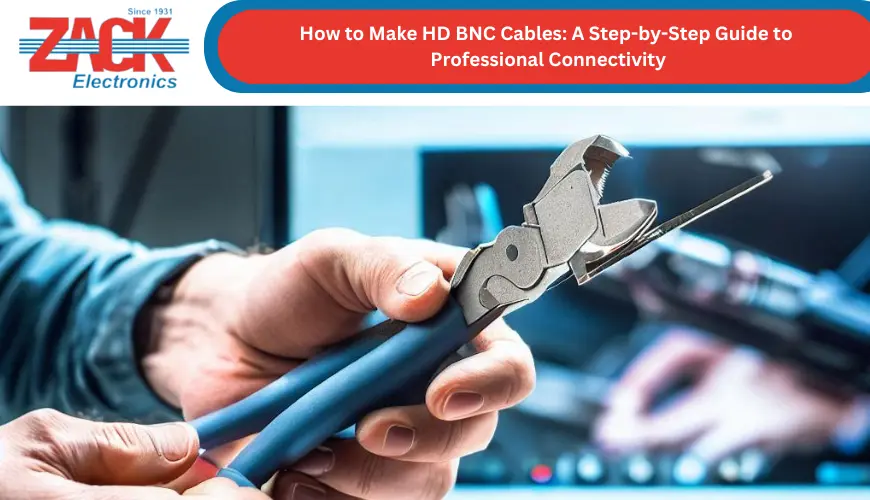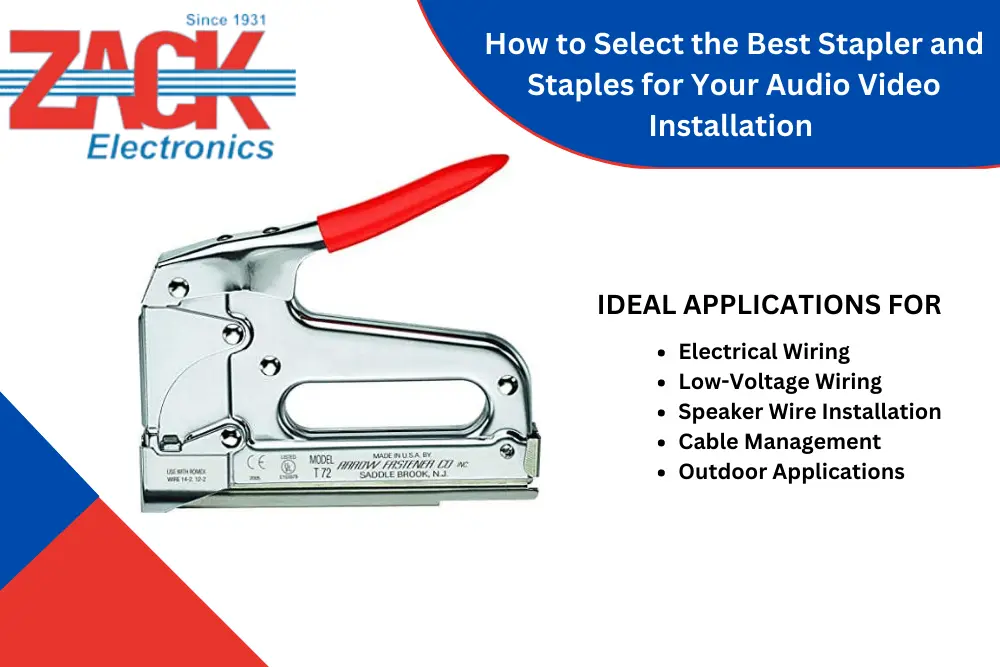Quick and Easy Guide to Identify and Disconnect Cable Connectors
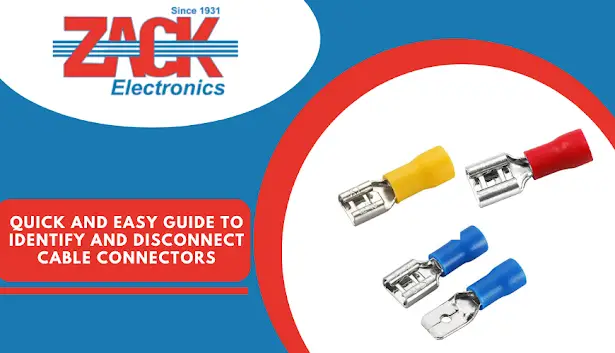
Zero Insertion Force Connectors (ZIF)

- The purpose of ZIF connectors is to fasten fragile ribbon cables, including flexible printed circuit cables (FPC) and flat flex cables (FFC).
- The white line denotes the boundary of the connection area on this ribbon wire. Put the cord back in the connector until you reach this mark, then secure it. You can tell the cable is misaligned if you can't easily insert it up to (or very near) this line.
- It's simple to either plug in or unplug the cord. Lift the little locking flap with a your fingernail, prick or a spudger to release the cable. The cable can be removed at that point without risk.
Pro Tip: Lift the flaps' hinge, not the plugs' socket, to release the latch.
Flexible Cable Connector

- A spudger is useful for prying up both sides of flat connectors. Then, remove the plug from its socket by lifting it straight up onto it.
- Once you've gotten the connector back where it belongs, press firmly down on it in a straight line until it clicks into place. A little touch of the finger is what you need.
Pro Tip: Incorrect positioning is likely the cause if it refuses to click into place. Finding the ideal setting may necessitate some time and effort.
Ribbon Cable Connector

- The ribbon cable is the type that can be removed from its socket without the use of a locking flap. It's common practice to reinforce the end of the ribbon with a rigid plastic film, making it far more robust than the ribbons that are utilized in ZIF connectors.
- Straight removal of the plug will release the cable.
- To reinsert the cable, you just need to push it right into the connector without kinking the cable.
- Connectors of this sort are seen on the control boards of larger devices like video games, projectors, printers, and game consoles like the PlayStation 3.
Pro Tip: Be certain that this is not a ZIF connector before attempting to separate the ribbon, or you may permanently damage the connector or the ribbon if you try to remove it by force.
Press Connectors

- Flick a plastic opening tool, a fingernail, or a spudger to release smaller presses or connectors.
- To remove a connector from the socket, slide the topmost point of the tool beneath its edge.
- Only the connector's edge, not the socket, should be removed. But for that, you'll need microsoldering expertise and expensive equipment to fix the socket.
- To reattach, just place the connector in its corresponding socket. Press down gently with a fingertip, from one side to the other.
Pro Tip: If the connector is not properly positioned, pressing down on its center can permanently destroy it.
Display Cable Connectors

- Similar metal clips can be found on the rear end of the socket of several cameras and display cable connectors.
- Carefully work with the edge of a spudger. It is present below the clip and releases the connector. You should flip the clip over, where it will rest against the wire.
Pro Tip: The connector can be unplugged by gently pulling the cable along with the clip in the cable's direction.
Coaxial Connectors

- Small coaxial cable connectors on U.FL antenna cable can be removed from a circuit board by slipping a thin, ESD-safe pull tool or forceps underneath the wire until it is snugged with the connector.
- While holding the connectors, press them firmly but straight down to reinstall. Like metal jacket snaps, the connections "crack" into their respective sockets.
Other Ribbon Cable Connectors

- To take it off, pry the connector from the transparent blue tab from sing a spudger or a fingernail.
- Then, pull open the locking tab made of plastic using the spudger's point.
- Commonly used in gaming consoles.
Pro Tip: The ribbon cable can be unplugged from the connector by pulling it in the cable's direction.
Power Cable Connectors

- Compressing the tab on the connector and pulling it from the socket can detach it from the respective socket.
- There are types of cable connectors that consist of a little side tab that secures them.
- These are typically connected to a camera speaker, microphone, and circuit board.
Pro Tip: There are some incredibly compact variants. If you directly pull the wires apart, you risk breaking them. If possible, use tweezers to pull the plug's body and jiggle it if that doesn't work.
Bundled Cable Connectors

- Pulling the cable is the easiest way to unplug a cable with multiple wires that are individually wrapped but all end in the same connection.
Pro Tip:
- To disconnect the cable from the plug, pull it in the direction that the wires are arranged.
- Pull uniformly throughout the cable’s width to avoid straining any particular wires.
Glued-Down Cables

- It isn't always enough to pull the connector out of its socket; sometimes, extra steps are needed. A lightning ribbon cable is held in place with a dab of adhesive.
- A spudger or a fingernail can be used to carefully work under the cable and pry it free of any remaining adhesive.
Pro Tip: To loosen the adhesive on those extra-sensitive or tenacious cords, heat it slightly using a heat gun, handy opener, or a hair drier.
Sliding Connectors

- There are connectors available in the market that must be coaxed before they will release their cables. There is no easy way to pull the cable connector on this tiny iSight camera.
- The generic way is to simply tug on the cable itself, which may work but may also damage the cable. To properly disconnect it, carefully push on the connector's sides with the poky side of a spudger.
Pro Tip: Remove the connector gently out of its socket by alternating from one side to the other.
SATA Cables

- These SATA cables are used for powering and transferring internal data, functioning similarly to the audio/video connections you may already have.
- Simply pry in the cable’s direction to free them.
- A little release tab or button may be on the side of some SATA cables.
Pro Tip: Press the tab using your finger, and pull to unplug the cable.
Soldered Connectors

- Sometimes cables are soldered because they were never meant to be discarded. Don't fret; a soldering wick or iron is what you need.
Pro Tip: If soldering isn't your thing, consider looking up a soldering technician.
Elastomeric (ZEBRA) Connectors

- You use them to join the LCD conductive glass tracks to the circuit board pads.
- The elastomeric strip is compressed within the confines of the circuit board and LCD in most LCD monitors. Remove the screws holding them together to separate the LCD from the strip.
- Zebra connectors typically occur in low-resolution displays like those on pocket calculators, DECT phones, and similar devices.
Rare and Exotic Connectors

- You may always come across connectors that do not fall in any specific category and are entirely different from the ones you’ve seen before.
- You may struggle to figure out the mechanism and open it. However, instead of forcing it, it may be better to try something new or switch to a different method or instrument in order to achieve your goal.
Pro-Tip: Take your time inspecting the connector and learning how it disassembles.
In conclusion, many types of electronic cable connectors offer varied utilities across several industries. It is important to recognize the connector type and know the right way to disconnect them to avoid any damage and ensure smooth functioning.